I have been creating a UV map in Photoshop, this UV is plugged into the Tip and Base colour and the opacity of each tweaked to produce the colour scheme needed through the hair. This is made simpler by creating a PSD network.
Here is a picture of the progress so far, there are a few glitches and it hasn't got the finished polish but it's started to take shape. I am happy with the fact it's starting to resemble a magpie now, from some angles with a grey lambert applied it was looking more and more like a dolphin.
Below is the texture map, it's a work in progress at the minute. All the different colour and parts of the body are on seperate layers so they can be easily tweaked, to see the results in Maya the file is saved in Photoshop and "update PSD network" is clicked within the UV editor to see the results.
The picture below shows a baldness map, this has been created as well as a hair length map to allow for a gradual fading of the hair as it approaches the beak, this was needed as it looked odd. The white parts of the map are equal to 1 and reveal hair, the black parts are equal to zero and hide the hair, the greys allow for partial baldness or length. I spent hours trying to get the maps to work, after much searching i eventually found the (simple) answer. Once the baldness map is created, the scene must be saved for the baldness map to be written to the project and be updated/edited. The only reason I needed access to the maps was so I had finer control over the paint attributes tool in Maya - I have found this to be a little awkward to use.
The next stage is to experiment with iridescent and specular to try to reproduce the glossy hair a magpie has. I won't have a chance to come back to this until Monday but I am hoping by this time next week i'll be rigging. The reason why am not to concerned about taking time on this model is because this will be duplicated, tweaked and used as the female bird so i don't mind taking my time to get it right.












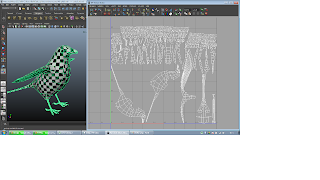




.jpg)



















